NAKIVO just launched their new Nakivo Backup and Replication 9.2 with Office 365 Backup. In this new version, Nakivo added the support to backup Office 365 as the main feature of this new release.
As we published just a week ago, Nakivo had launched the Nakivo Backup and Replication 9.1just a month ago where was also released some useful features.
With more than 1,2 Million companies using Office 365 and with a market share of 37%, this is an email server service that any backup company is interested in offering protection. With a possibility of 1 million customers, Nakivo updated their tool and now offers this backup service.
What is new in this new Nakivo Backup and Replication 9.2 with Office 365 Backup?
This new version is mainly the new Backup Office 365.
Features inside in this new feature:
- Backup
With backup Office 365 is possible to do individual backup in your mailboxes, but also your entire Exchange online accounts. - Recovery
The Office 365 restore ables to restore mailboxes, mailbox folders, but also individual emails.
- eDiscovery of Office 365 Data
Search and retrieve the content found in Exchange Online backups.
NAKIVO Backup & Replication offers eDiscovery capabilities for the purpose of locating your Office 365 data for regulatory and compliance needs. You can carry out eDiscovery for your Office 365 backups to easily find the necessary information in Exchange Online mailboxes and emails. Mainly eDiscovery is an online search inside your Office 365 to find any mailboxes or emails inside or your Office 365 using Nakivo Backup & Replication.
- High Scalability
The new Office 365 feature can be used for any required number of mailboxes. Minimum of 10 (Nakivo license) to 100,000 accounts. It all depends on the size of your Office 365 account.
- Fast and Flexible Backup
While Microsoft doesn’t provide native backup for Office 365, NAKIVO Backup & Replication allows you to easily yet effectively back up your data. You can protect entire Exchange Online accounts, thus enabling automated backup of newly-added mailboxes. Alternatively, you can choose particular mailboxes (along with emails and attachments) to be included in your backup jobs. By default, the solution performs incremental backup, backing up only new emails sent or delivered after the initial backup. Taking into account that email attachments can be rather weighty, as such an approach can speed up backup performance and save disk space.
- Advanced Scheduling Options
You can set up your Office 365 backup jobs to run on demand or schedule them to run as often as you need according to your data protection requirements and needs. Furthermore, NAKIVO Backup & Replication features a convenient Calendar Dashboard which displays all backup jobs, including those for Office 365. The advantage of a full view of your backup jobs allows for more informed planning of your backup activities, excluding the possibility of job overlaps, thus mitigating potential network congestion.
- Safe On-Premises Backup
NAKIVO Backup & Replication can store your Office 365 backup on premises. This provides for higher reliability and accessibility of your backup data. With a local backup, you possess the data and have an option to recover it if need be. If your account gets compromised, simply grab the most recent backup and restore everything you need to resume your normal business operation in a different account.
- Granular Recovery
With NAKIVO Backup & Replication in place, you can restore mailboxes, folders (such as Inbox, Important, Drafts, Starred, etc.), or individual emails without recovering an entire Exchange Online account. Just choose a backup and recovery point, search or browse through the contents, find and select the necessary item, and then recover it to the original location or to an Exchange Online account of your choosing. The process is straightforward and can be completed within mere seconds.
- Intuitive Web Interface
Core data protection activities, such as backup, do not have to be complex or require extensive technical skills. NAKIVO Backup & Replication provides you with a simple web interface, ensuring effortless backup and recovery processes. The solution was built with the ease of use in mind, which you can see for yourself as soon as you log in.
How to use the new Nakivo Backup and Replication 9.2 with Office 365 Backup?
Add your Office 365 account to your Nakivo Backup and Replication 9.2 inventory, and you are ready to back up your Office 365 account or mailboxes.
Check HERE how to configure your Office 365 and Azure account to be able to add to your new Nakivo Backup and Replication 9.2 with Office 365 Backup.
Note: In the next week’s plan to write a blog post on how to backup and recover Office 365 accounts/mailboxes or emails.
Pricing.
With a licensed per user (with a 10 user minimum), NAKIVO Backup & Replication offers very attractive pricing for Office 365. Contact NAKIVO and request a quote for your environment.
NAKIVO Backup & Replication supports backups of the following platforms:
- VMware
- Hyper-V
- Nutanix AHV
- Amazon AWS EC2
- Physical servers
- New – Office 365
How to update?
As we also explain in the previous release (check the above article for v9.1), the update is very straightforward.
You can double-check the full Nakivo release notes HERE.
RESOURCES
- Trial Download: /resources/download/trial-download/
- Datasheet: nakivo-backup-replication-datasheet.pdf
- Success Stories: /customers/success-stories/
I hope this information was useful.
Note: Share this article if you think it is worth sharing.









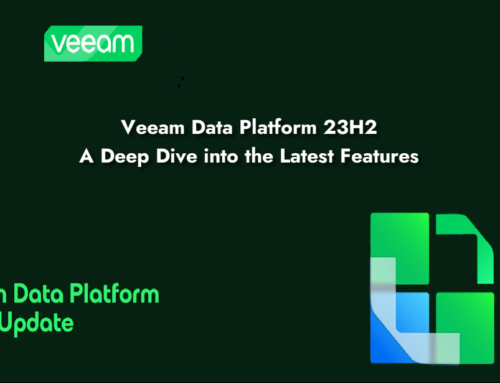



[…] NAKIVO added the in the last version support for Office 365 (will have here a blog post in the next days testing how to backup and restore emails accounts and […]