In this How to fix vSAN unmounted disks, I will talk about the vSAN mount and unmount disks and how to fix and rebuild the vSAN without losing any data.
One vSAN lab had an issue with some of the vSAN Disks this week, with many objects with warnings and some disks in an unhealthy state.
Unhealthy Cache and Capacity Tier disks.
Warnings about some VM objects.
I had this issue in a couple of vSAN hosts in different clusters.
Note: Since this is a nested environment, I had a power outage on my Storage, so maybe this could be the root cause of this issue. But this error can sometimes happen in production, and some of the vSAN disks can be unmounted.
I have this issue with the mounted disks; the way to fix it is to unmount and mount them again.
How to unmount the disks in the vCenter?
On the vCenter, select the vSAN host, go to Configure, and in the vSAN section, select Disk Management.
In Disk Management, select the disks you want to umount, click … and select Unmount and click Unmount button. Do not migrate any data; since there are objects that are not synced or are lost, we need not touch the data until we fix the disk issue.
Note: Use the umount option. This option will not delete any data, and the remove option will delete any data on those disks. So be careful with the option you select.
How to mount the disks in vSAN?
Next, connect to the ESXi host console with ssh.
List all disk information in the vSAN with the vSAN command vdq -q.
As we can see in the following image, both disks have a VSANUUID but are not mounted in this host. You can use this command after you unmount the disks manually or in a different error if you have vSAN unmounted, and here you can double-check the disks and all their information in the vSAN Cluster.
So we need to mount the disks back to the vSAN Cluster.
First, check what the Cache is and what are the Capacity Tier. With the above command, you can check the size of each disk.
But if you have doubts, you can double-check in vCenter. Just double-check the size with the naa identifier.
Since Cache and Capacity Tier are unmounted, if you try to mount the Capacity Tier first, you get the following error:
“Unable to mount: SSD mpx.vmhba0:C0:T2:L0 needs to be mounted before HDD can be mounted.”
You need to mount the Cache disk first, and then you can mount the Capacity Tier disk.
|
1 2 3 4 5 6 7 8 9 |
[root@esxi-01:~] esxcli vsan storage diskgroup mount -u "52034e18-19fe-5601-4958-ada70d7797c0" Mount succeeded. [root@esxi-01:~] esxcli vsan storage diskgroup mount -u "52e49e32-8017-1d92-9e13-9ebd10f4f525" Mount succeeded. |
As we can see in the following images, all are green, and everything is back to normal.
If you still see objects and disks that are not healthy, try to rebuild the diskgroup with the following command:
esxcli vsan storage diskgroup rebuild –uuid “522603cb-f6d3-9fe0-4b6e-6396846d2705”
Note: uuid is the VSANUUID value
Now all VMs should be available, and everything is back to normal.
And with this last step, we finish our How to fix vSAN unmounted disks.
Share this article if you think it is worth sharing. If you have any questions or comments, comment here, or contact me on Twitter.














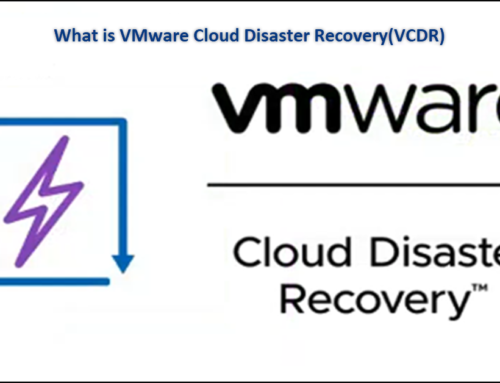

Leave A Comment
You must be logged in to post a comment.