In this What is new in Hornetsecurity VM Backup v9 ( formerly Altaro VM Backup), we will show the new features and enhancements and how to upgrade from previous versions to the new version 9.
What is new in this new version?

Since my last review of this product, there was a name change. Since Hornetsecurity acquired Altaro in 2021, the previous Altaro VM Backup name is now Hornetsecurity VM Backup.
The newest version protects against ransomware by utilizing immutable cloud storage available on Wasabi, Amazon S3, and coming soon on Microsoft Azure.
Using Ransomware protection by leveraging Imutable Cloud Storage. With this important addition, clients can safeguard their backup data against ransomware attacks by ensuring their data remains unaltered for a specific duration.
Hornetsecurity VM Backup v9 introduces several new features and improvements.
Firstly, it has an easy-to-use, intuitive interface that allows individuals to monitor and manage all Hyper-V and VMware VMs from a single console. Additionally, v9 can now handle larger infrastructure setups, making it more scalable.
With its user-friendly and intuitive interface, VM Backup V9 provides individuals with complete control over all Hyper-V and VMware VMs, enabling them to monitor and manage them from a single console.
Additionally, v9 can now manage larger infrastructure setups, and its updated backup repository is designed to enhance long-term storage by optimizing disk space. Also, background operations can now be executed simultaneously with other ongoing Backup and restore processes.
Ransomware Protection
Another key feature of Hornetsecurity VM Backup v9 is its ability to protect customers’ Backup data from ransomware. This feature makes their data tamper-proof for a defined period, providing added security and peace of mind.

- Introduces Ransomware Protection on offsite cloud storage locations. Leveraging immutable storage policies on Wasabi and Amazon S3, backups can be written in a WORM (Write Once Read Many) state for a set amount of time, thus ensuring that backup versions cannot be deleted or altered.
Immutable storage protects your backups from any Ransomware attacks by protecting your Backup with a read-only.
Employing the WORM (Write Once Read Many) state for a specific duration makes the backup versions tamper-proof and protected against ransomware attacks.
-
- The immutable policy is defined while setting up the offsite cloud location within VM Backup to any duration that is required
- Block-level immutability allows for old data blocks to be removed safely in order to eliminate any unnecessary cloud storage costs
- Introduces new visual queues and notifications in the case where any Backup version exceeds its defined immutable policy and is thus no longer protected against ransomware.
In this example, I configured an Offsite Location using Wasabi

Note: Full steps on how to add Wasabi HERE to VM Backup v9.
- Introduces a brand new backup repository for onsite (primary), Offsite (including copies taken to the Offsite Backup Server), and cloud storage accounts. The VM Backup deduplicated repository has been rebuilt from the ground up to be highly scalable, robust, and makes optimum use of disk space.
Using Offsite backup options, customers can quickly follow the 3-2-1 Backup rule. With 3 copies of data. On 2 different media. With 1 copy being off-site.
Since VM Backup v9 we can use 2 Offsite backups, we can follow the Backup rule 3+2+1+1+0.
In the event of data loss, the 3-2-1-1-0 Backup rule provides a faster recovery method and eliminates errors during duplication. As a result of increased data recoverability, businesses can gain better protection against ransomware, increased business continuity, and enhanced operational confidence.
As a whole, the extended 3-2-1-1-0 Backup rule aims to protect your organization from all potential attack vectors. And it ensures a fast and effective recovery process in the event of an attack.
The 3-2-1-1-0 Backup rule:
-
-
- 3 copies of the data,
- stored on 2 different media,
- 1 copy located Offsite
- 1 copy offline or in the Offsite(cloud)
-
- Includes a new optimized data storage mechanism that allows for unused data blocks to be freed from the storage repository and reclaim storage space whenever possible.
- Introduces concurrent data clean-up operations (retention) that can now run in parallel with any other onsite and offsite backups, as well as restore operations.
- The Local Management Console will no longer enter maintenance mode when running retention clean-up on offsite backup locations.
- Backup Health Monitor can now run silently in the background in parallel and without interrupting any ongoing continuous backup operations (CDP), scheduled Backup and restore operations. This allows users to constantly scan for any data integrity issues and be alerted when required.
- Adds support for VMware vSphere and vCenter v8 hypervisors.
- Adds support for VMs that are configured with Fault Tolerance feature on VMware hosts
- Supports installing the VM Backup management console on Windows 11 operating system.
- Improves VM Backup management console performance when managing large-scale infrastructure setups.
- Features an upgrade wizard running automatically when V9 is first installed and launched. This provides all the necessary information to the user and allows you to migrate all configurations and settings from VM Backup v8 or start a fresh new configuration.
How to upgrade to VM Backup v9?
If you are running any version previous to v8 there is no direct upgrade path from v5, v6, v7 to v9, and a fresh VM Backup v9 configuration is required.
Main pre-requisites:
- Before you start your upgrade, v9 requires Microsoft .NET4.8. You can download it from HERE if it is not installed on your server.
- A fresh set of onsite/offsite backups (replication too) will be required. In this case, you must ensure that your backup repositories have enough free disk space to store a new fresh backup.Note: After you have a new backup sequence from your retention backup, you can delete all the old backups from version 8. Follow this process to delete old backups.
- The upgrade process from v8 to v9 will keep all your settings and previous backups. Users can restore from these v8 backups, but v8 backups will not be visible in v9.VM Backup v9 will detect if there was a configured location with v8 backups and inform the user accordingly. The user would need to install a VM Backup 8 version to recover v8 backup, and VMB V9 will remain connected to CP after migration from v8. Follow this VM Bakup KB HERE to restore from v8 Backups.
- V9 makes use of a different set of ports, ensure you open these ports if using the Offsite Backup Server / Replication and update bandwidth throttling (if using)
Upgrade process:
Download the new VM Backup v9 from HERE, then run the file.
Install the new VM Backup v9.

After the installation is finished, launch the update tool.

The update tool will display all the upgrade information, confirm all the information, and click Next. If you want to cancel the upgrade and continue to use v8, click the option Close & Continue to use v8.

Finally, click Proceed & Upgrade to v9 to upgrade your VM Backup v8.

After the upgrade, you can now launch the new VM Backup v9.

- Allows the Offsite Backup Server v9 to run concurrently with the Altaro Offsite Server v8
- Operation History can now be exported via REST API
- Adds support for AP-Southeast-2 region on Wasabi Cloud Storage
This small and simple example shows the deduplication and compression reaching 57%.
With deduplication and compression, VM Backup v9 can save a lot of storage space when storing backups.

Management changes:
Changes
- The local management console now enables multiple offsite copy locations by default
- Backup Health Monitor is now enabled by default
- Integrated Offsite Backup Server (formerly AOS) service and deduplication service to run as a single service thus making more efficient usage of available memory.
- Setting up an offsite copy location to Azure Cloud Storage accounts now requires a container to be specified. This allows the user to securely provide restricted access to the container rather than the entire storage account.
- Reduces the number of API calls to Amazon S3 and Wasabi object storage thus making the Backup operations to these locations more cost-efficient.
- Several other stability, optimizations, fixes, and improvements
- Drops support for VMware vSphere and vCenter v5.0 and 5.1
Licenses:
Version 8 keys will NOT work in Version 9!
Customers with a valid Sales Maintenance Agreement (SMA) are entitled to a free upgrade to v9. Customers whose SMA has expired should contact their Partner or the Renewals team for assistance. Customers on subscription licenses will automatically get V9 keys when the product is updated.
Request Hornetsecurity for the upgrade of your v8 license HERE.
Check also this Video about what is new in VM Backup v9.
For more information about Hornetsecurity and its main products, click on the products of the following links:
Conclusion:
In conclusion, the new Hornetsecurity VM Backup v9 is a great backup and replication solution for Hyper-V and VMware virtual machines. It offers a wide range of features that help organizations of all sizes optimize their virtualized environment’s data protection.
VM Backup v9 provides an intuitive interface that makes it easy to manage and monitor backups and replications of all virtual machines from a single console. The new backup repository has enhanced the software’s scalability, which optimizes disk space utilization, allowing for more significant infrastructure setups.
The WAN optimization feature reduces the amount of network traffic generated during backups and replications, which is especially useful for organizations with limited network resources or slow internet connections. It also supports local and remote replication, allowing businesses to replicate their VMs to a secondary site or cloud provider for added protection.
VM Backup v9’s advanced security features, such as immutable cloud storage, deduplication, and ransomware protection, ensure optimal data protection and reduce the risk of data loss or corruption. Its advanced retention policies and synthetic full backup technology also optimize storage utilization, reducing storage requirements and saving costs.
Overall, Hornetsecurity VM Backup v9 is an excellent backup and replication solution that is reliable, easy to use, and scalable. Its range of features and benefits make it an ideal choice for organizations looking for fast, efficient, and secure data protection for their virtualized environments.
In this What is new in Hornetsecurity VM Backup v9 ( formerly Altaro VM Backup), we will show the new features and enhancements and how to upgrade from previous versions to the new version 9.
Share this article if you think it is worth sharing. If you have any questions or comments, comment here, or contact me on Twitter.




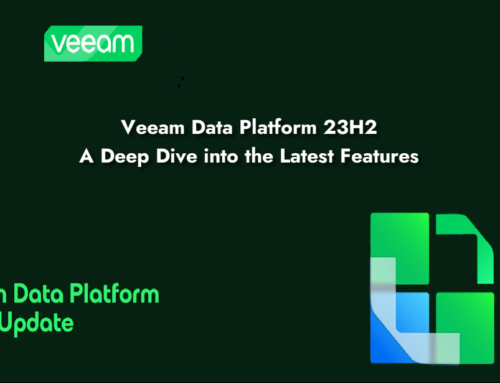



Leave A Comment
You must be logged in to post a comment.